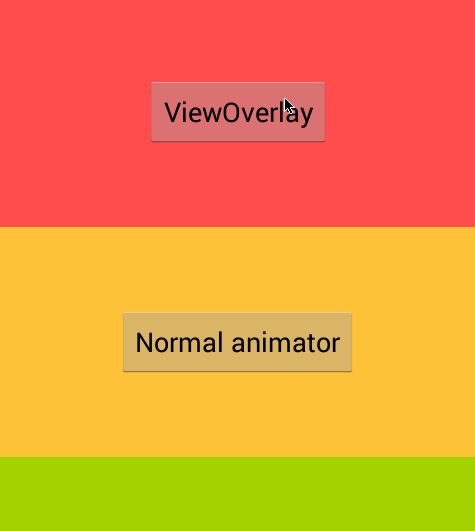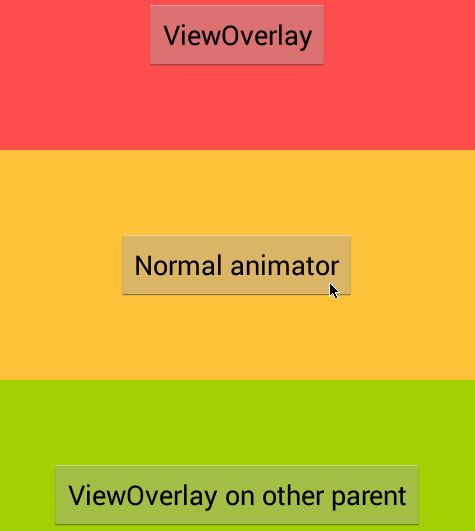ViewOverlay与animation介绍

什么是ViewOverlay?
ViewOverlay是4.3以后(api 18+)新增的一个类,它是view的最上面的一个透明的层,我们可以在这个层之上添加内容而不会影响到整个布局结构。这个层和我们的界面大小相同,可以理解成一个浮动在界面表面的二维空间。
那么,它是如何工作的呢?
只需要调用任何view的getOverlay() 方法就可以获得该view的ViewOverlay,或者如果你是调用ViewGroup的getOverlay()方法获得的将是ViewGroupOverlay,ViewOverlay和ViewGroupOverlay是同一个概念。
获得了ViewOverlay之后,你就可以通过add(Drawable drawable) 方法往ViewOverlay中添加元素,或者通过add(View view)方法往ViewGroupOverlay中添加元素。
ViewOverlay的api非常简单,除了add()方法,还有clear()和remove(Drawable drawable)方法,这些方法是ViewOverlay移动元素仅有的几个方法。
好吧,但是为什么我们需要用ViewOverlay呢?
到 目前为止,任何ViewOverlay能做到的事情,我们都可以使用RelativeLayout之类的小技巧实现。但ViewOverlay是一种更友 好的实现方式,更重要的是ViewOverlay仅仅是可见的,ViewOverlay中的view或者drawable不会响应任何触摸事件。因此 ViewOverlay非常适合用在动画效果中。其实我介绍这篇文章的目的就是因为在4.4之后的transaction api中,动画就是在ViewOverlay之上实现的。
利用ViewOverlay可以让某个view在任意的布局元区域播放动画,不管该view是否属于区域的子view(不太好明白是吧,结合后面的例子很容易理解这句话的意思),当然在动画结束之后,我们应该调用clear()和remove(Drawable drawable)方法,清除这些临时的元素,顺便也节省了内存的占用。
听起来很厉害的样子,是吧、、、
但是,
1.只支持api 18以上,我倒是希望将来能出一个向后兼容的包(希望渺茫,毕竟不是刚需)。
2.目前为止我们还找不到一个例子程序。。。
我们目前还没有能力解决第一个问题,本文就通过一个例子程序来理解一下这个工作过程就可以了、、、
一起来看看:
我建立了一个简单的app,只有一个activity和一个xml布局文件,布局由包含三个FrameLayout的LinearLayout组成,每个FrameLayout中有一个Button。
<LinearLayout xmlns:android="http://schemas.android.com/apk/res/android"
xmlns:tools="http://schemas.android.com/tools"
android:layout_width="match_parent"
android:layout_height="match_parent"
android:orientation="vertical"
tools:context=".MainActivity" >
<FrameLayout
android:id="@+id/redContainer"
android:layout_width="match_parent"
android:layout_height="0dp"
android:layout_weight="1"
android:background="@android:color/holo_red_light" >
<Button
android:id="@+id/button"
android:layout_width="wrap_content"
android:layout_height="wrap_content"
android:layout_gravity="center"
android:text="ViewOverlay" />
</FrameLayout>
<FrameLayout
android:id="@+id/greenContainer"
android:layout_width="match_parent"
android:layout_height="0dp"
android:layout_weight="1"
android:background="@android:color/holo_orange_light" >
<Button
android:id="@+id/button2"
android:layout_width="wrap_content"
android:layout_height="wrap_content"
android:layout_gravity="center"
android:text="Normal animator" />
</FrameLayout>
<FrameLayout
android:id="@+id/orangeContainer"
android:layout_width="match_parent"
android:layout_height="0dp"
android:layout_weight="1"
android:background="@android:color/holo_green_light" >
<Button
android:id="@+id/button3"
android:layout_width="wrap_content"
android:layout_height="wrap_content"
android:layout_gravity="center"
android:text="ViewOverlay on other parent" />
</FrameLayout>
</LinearLayout>
下面是运行效果。
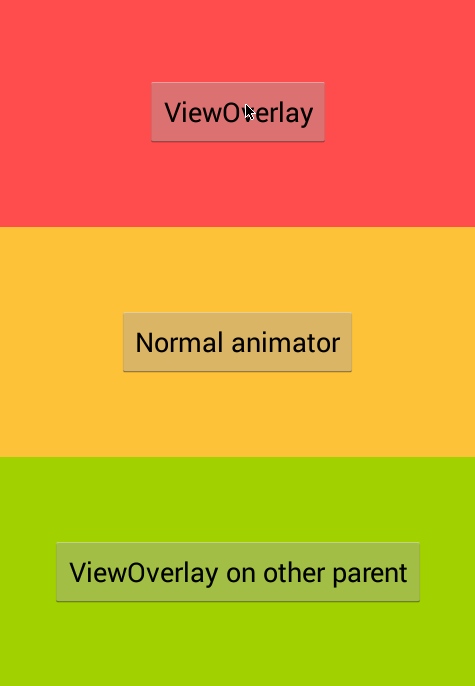
上面的三种颜色代表三个不同的FrameLayout,我们分别讲解。
红色部分
当点击这个按钮,它被移动到第一层layout的ViewGroupOverlay中,因此按钮可以在整个屏幕上移动。
黄色部分
在这里,我们没有使用ViewOverlay方案,仅仅是使用了一般的view动画效果,你可以看到按钮的活动范围限制在了他所处的FrameLayout中。
绿色部分
最后,我们结合了两种动画效果,首先是一个渐变动画,当动画播放完了之后,我们将这个按钮添加到黄色区域所在的layout的ViewOverlay中,然后播放一个移动动画。
代码可以在 这里下载:right here。
为了防止以后访问不到,我放在了百度网盘 http://pan.baidu.com/s/1i3lBbYP
原文: ViewOverlay and animations in Android
转载请注明出处:http://jcodecraeer.com/a/anzhuokaifa/androidkaifa/2015/0130/2384.html